Introduction to Cloud Computing-Az900
Hey there! If you’ve ever wondered what cloud computing is and how it can benefit you or your business, you’re in the right place. Let’s dive into the basics and break it down with some simple examples.
Learning Objectives
By the end of this post, you’ll be able to:
- Understand what cloud computing is and why it’s awesome.
- Grasp the shared responsibility model and how it changes with different cloud services.
- Know the different types of cloud models and when to use each one.
- See how the consumption-based model works and how it stacks up against traditional IT costs.
- Compare cloud pricing models and understand their impact on your budget.
What is Cloud Computing?
Think of cloud computing as renting an apartment instead of buying a house. Instead of owning and maintaining your own servers, you rent computing resources like storage, databases, and networking from a cloud provider. This setup offers flexibility, reliability, and cost-efficiency. For example, if you run a small business and suddenly need more storage for your growing customer data, cloud computing lets you easily scale up without the hassle of buying new hardware.
The Shared Responsibility Model
The shared responsibility model is all about dividing tasks between you (the consumer) and the cloud provider.
- Cloud Provider’s Job: They handle the physical stuff like data centers, networks, and servers. It’s like your landlord taking care of the building’s plumbing and electrical systems.
- Your Job: You’re in charge of the data you store and how people access it. Think of it as keeping your apartment clean and locking the doors when you leave.
- Varies by Service Type:
- IaaS (Infrastructure as a Service): You manage most things, just like furnishing and decorating your apartment.
- PaaS (Platform as a Service): You focus on your applications and data, while the provider handles the heavy lifting behind the scenes.
- SaaS (Software as a Service): The provider manages almost everything; you just use the software. It’s like staying in a fully furnished Airbnb.
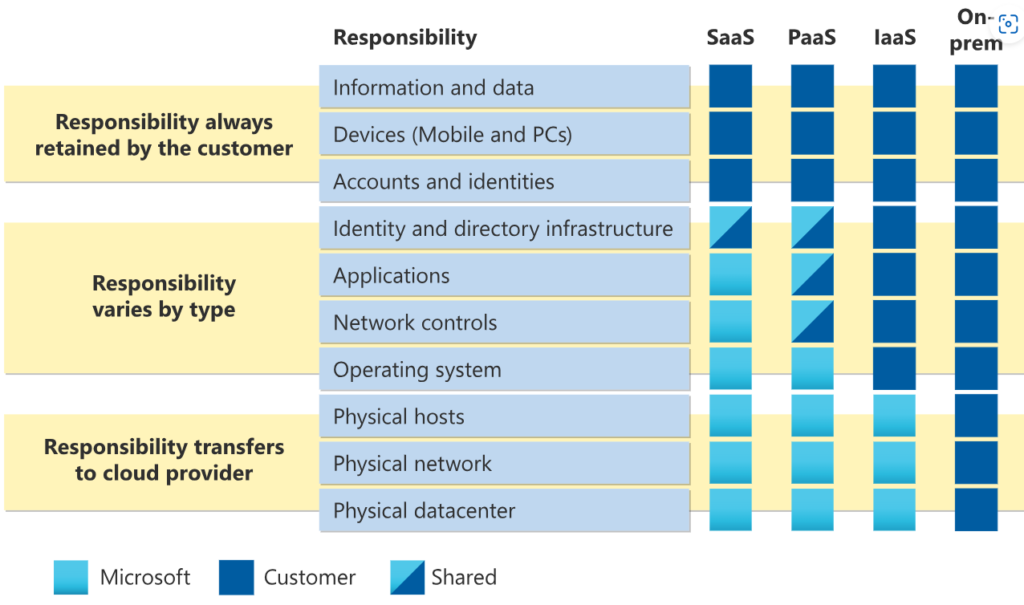
Defining Cloud Models
Cloud models are like different living arrangements. Here’s a quick rundown:
- Private Cloud: Imagine a gated community where you have your own house. It’s secure and you control everything, but it’s pricey and less flexible. Companies with sensitive data, like banks, often use private clouds.
- Public Cloud: Think of it as a high-rise apartment building where anyone can rent a unit. It’s affordable and flexible. Services like Google Drive or Dropbox are examples of public clouds.
- Hybrid Cloud: This is like having a townhouse in the city (public cloud) and a cabin in the woods (private cloud). You get the best of both worlds – scalability and security. A retail company might use a hybrid cloud to manage both their customer-facing website and internal payroll system.
- Multi-Cloud: This is like renting apartments in different cities to take advantage of what each location offers. Businesses use multiple public cloud providers to optimize features or ensure redundancy. Technologies like Azure Arc help manage these diverse environments seamlessly.
| Public cloud | Private cloud | Hybrid cloud |
| No capital expenditures to scale up | Organizations have complete control over resources and security | Provides the most flexibility |
| Applications can be quickly provisioned and deprovisioned | Data is not collocated with other organizations’ data | Organizations determine where to run their applications |
| Organizations pay only for what they use | Hardware must be purchased for startup and maintenance | Organizations control security, compliance, or legal requirements |
| Organizations don’t have complete control over resources and security | Organizations are responsible for hardware maintenance and updates | Multi-cloud |
The Consumption-Based Model
The consumption-based model is like paying for utilities – you only pay for what you use. Instead of buying a bunch of servers upfront (like paying for a house), you pay for cloud services based on your actual usage. This falls under operational expenses (OpEx), spreading costs over time. In contrast, traditional IT infrastructure involves capital expenditure (CapEx), requiring significant upfront investment in physical resources.
Comparing Cloud Pricing Models
Different cloud pricing models are like different ways to pay for your gym membership:
- Pay as You Go: The most flexible option. You pay for the resources you use by the hour or minute. It’s like paying for a day pass at the gym.
- Reserved Instances: You commit to using certain resources for a period (one or three years) and get a discount. It’s like signing up for an annual gym membership to get a lower monthly rate.
- Spot Instances: You can bid on unused resources at a lower price, but they might be taken away if demand spikes. This is like getting a discount for using the gym during off-peak hours, but you might have to leave if it gets crowded.
- Consumption Plan: Perfect for serverless computing, where you only pay for the time your code runs and the resources it uses. This is like paying for a personal trainer only when you actually have a session.
Conclusion
Cloud computing is changing the game, making it easier and more cost-effective to manage your IT needs. Whether you’re a startup needing to scale quickly or a big company looking for robust security, there’s a cloud solution for you. By understanding the basics, you can make smarter decisions and get the most out of the cloud. So, are you ready to take your head out of the clouds and dive into cloud computing? Let’s go!